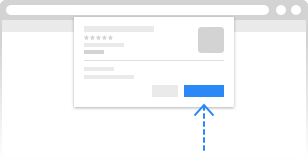My Chrome is getting too slow… How can I speed it up?
Chrome Cleaner PRO is a free and easy-to-use extension to help you browse quickly and efficiently. It will clean your browser, speed it up and protect your private data.
Add Cleaner PRO to Chrome
- Make Chrome work faster
- Free extra disk space
- Protect your privacy
- Remove suspicious extensions
Take a quick look at the main features
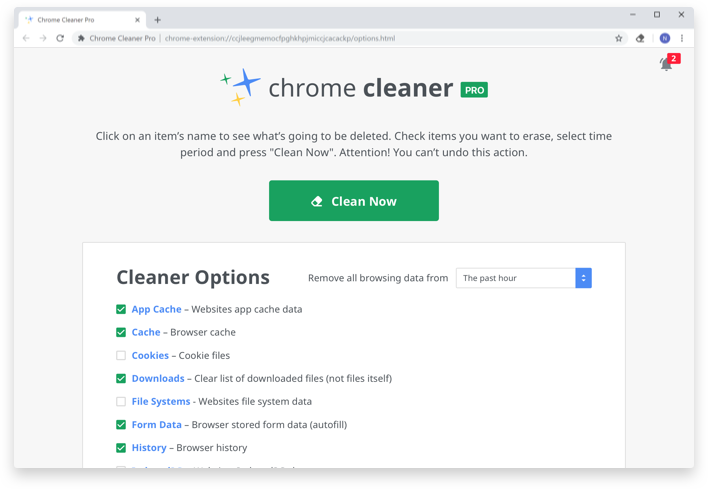
Make Chrome work fast again
Web cache, outdated extensions, hundreds of bookmarks and downloaded files slow browser down over time. Chrome Cleaner PRO will make your browser run just as fast as right after installation.
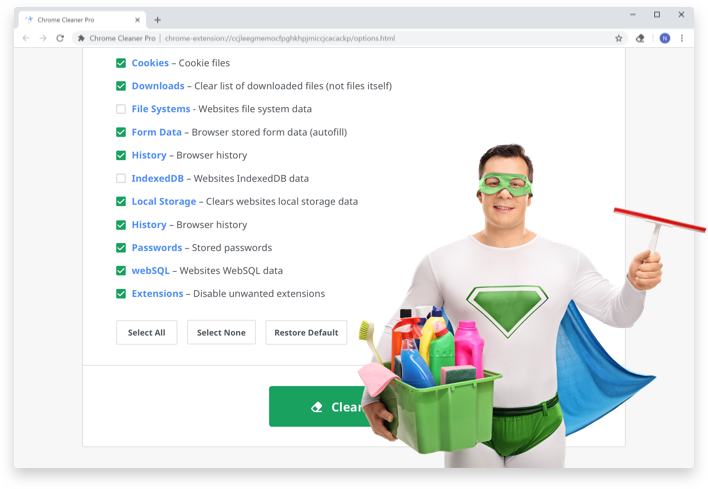
Clean your history, cache and private data
Browsing history, cookies, logins, passwords etc. — your browser knows a lot about you! Cleaner PRO wipes your private data out without any trace so it won’t fall into wrong hands.
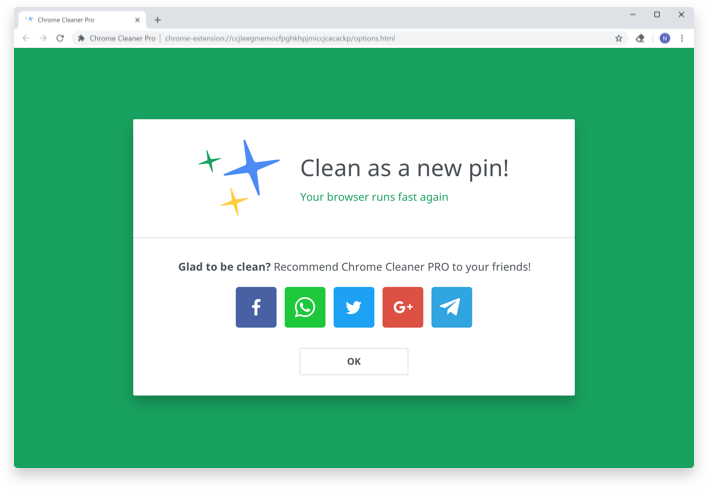
Free up space on your hard drive
Temporary files accumulated during web-browsing can occupy gigabytes on your hard drive. Chrome Cleaner PRO will free up disk space for the files and apps you really need.
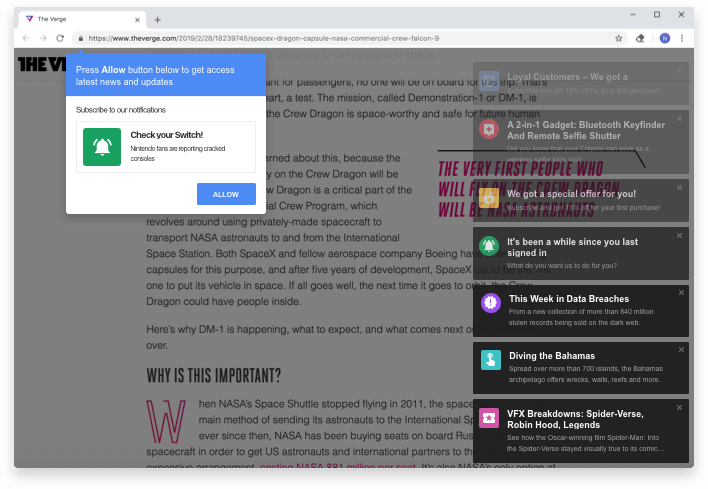
Remove annoying push notifications
Tired of distracting notifications, popping up at the most inopportune moment? Chrome Cleaner will help you to get rid of unwanted news and offers in a blink of an eye.
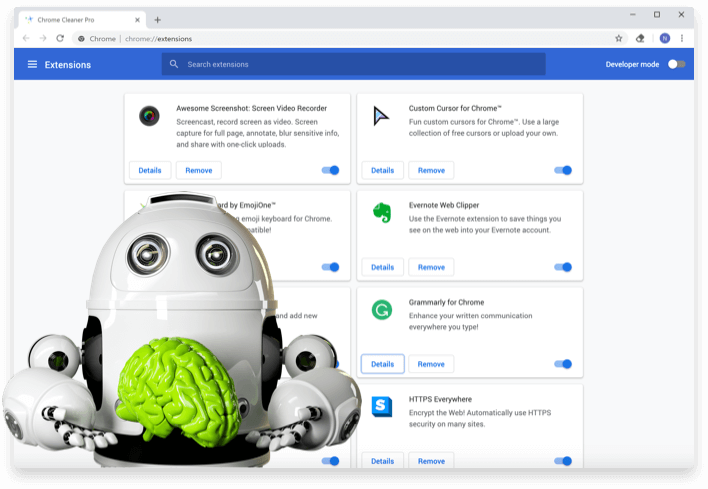
AI to guard against suspicious extensions
An intelligent system detects suspicious and unwanted extensions and helps you get rid of them once and for all. The list of unwanted extensions is constantly updated.
- The dangers of malware extensions
- Loss of important files and data
- Slow browser and PC operation
- Complete PC or equipment failure
- Theft from bank card or account
- Social media and email profiles hacking
- Personal data leakage
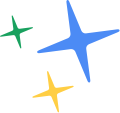
We make your browsing experience cleaner
- Simple, intuitive interface
- Flexible options: you choose what to remove
- No malware, adware or hidden miners
- Choose the time period to erase
Hurry up! Protect your computer while Chrome Cleaner PRO is still free –
Add Cleaner PRO to Chrome
 Over 1M users and 4.5 star rating in
Over 1M users and 4.5 star rating in